-
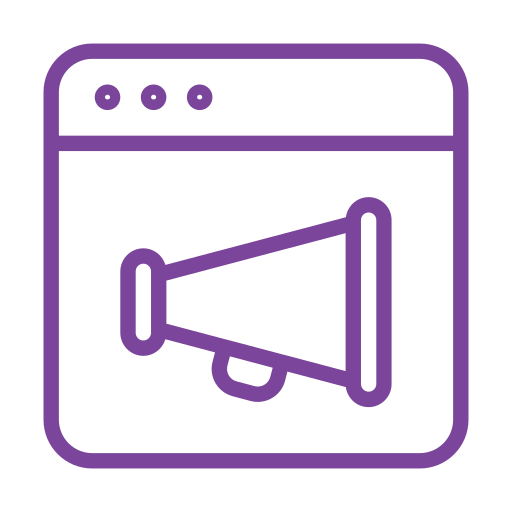
Announcements
Introducing our new Announcements feature! Keep your website viewers informed with real-time updates and important messages directly in your feed. Whether it’s news, events, or alerts, they will never miss a beat.
-
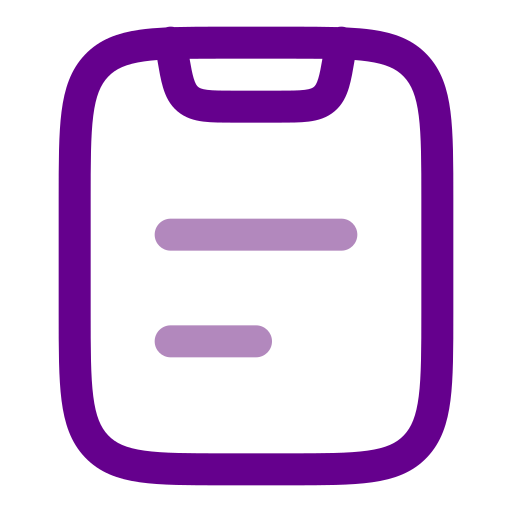
Listings
Build a property management website with our all-in-one listing management addon. Streamline your workflow by effortlessly managing, updating, and promoting the property listings .
-
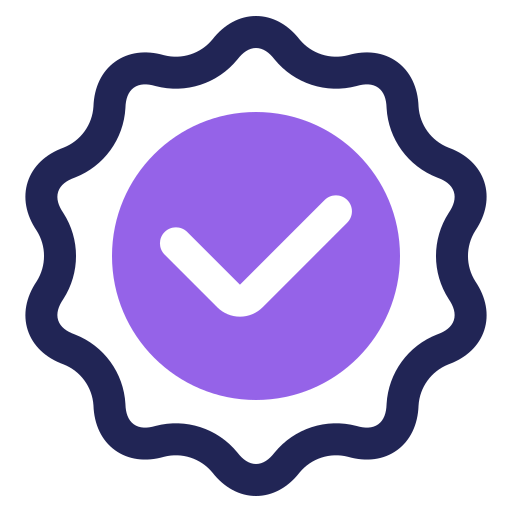
Twilio
The Twilio App enables the addition of a two factor member authentication to your site.
-
QR Generator
The Perch QR Generator App gives you the power to add a QR to your site. QR code is short for ‘quick response’ code. It’s a square-shaped black-and-white symbol that is scanned with a smartphone or laser to learn more about a product or service. These encrypted squares can hold content, links, coupons, event details, and other information that users want to see.
-


Poll
The Perch Poll App gives you the power to add a poll to your site. Polls can have multiple questions and answers, you can add as many as you wish. Visitors to your site can submit poll responses. And of course, admin can see the rating results of each poll.
-


Forms
The Forms App allows you to manage forms that are displayed on the pages of your website - setting how they are processed and enabling you to view and download stored data. Once you have created a form that posts to Perch in a Perch Content template and submitted it once the form will appear in the list in the Forms app. You can then set options for processing the form.
-


Shop
A fully featured e-commerce solution, backed by Perch. Create a beautiful store with all of the power and flexibility you need.
-


Events
Add an events calendar or listing to your site. List categorized events which automatically hide once they’ve passed. Events have a title, date and time, description and one or more configurable categories. Past events can be automatically removed from your site.
Default display modes include a calendar, a monthly listing, as well as a custom function to search and filter events to display them however needed. Display is handled via templates (defaults are supplied, which you can copy and edit to make your own) and CSS. So the look and feel is very flexible.
-


Members
The Perch Members app provides the ability for users to register and log into an account on your website. This may be to gain access to secured content, or perhaps to maintain a profile. The app helps you manage members and gives you the tools to build member-based functionlity into your site.
-

Blog
The Perch Blog App gives you the power to add a blog to your site. Blogs can have multiple sections and categories, you can add tags to posts. Visitors to your site can leave comments, which you can moderate before posting. And of course, the templates are fully customizable by you.
-

Podcasts
The app manages shows and episodes. Each show can have its own RSS feed for publishing by iTunes. Episodes can advertise a tracked URL and the app will log each download. A statistics report helps you track each episode’s progress. You can also import an existing show from its RSS feed.
-

Vimeo
Your content editor pastes in a Vimeo URL. The Field Type looks up and displays video and meta information from that video. Requires cURL support.
-

Comments
Add moderated user comments to any content on your site. Features Akismet spam filtering capability.
-

Gallery
Add a gallery to your site, with multiple albums, configurable listing styles and automatically resized images.
-

Kraken
The Kraken app enables your site to automatically optimise image files using web services from Kraken. This helps you save bandwidth and storage space, and can dramatically improve your site’s load times.
-

MailChimp
The MailChimp app provides integration with MailChimp. You need to have a MailChimp account with at least one list already created to use this app. The app enables:
- Import of subscribers to a local copy within Perch
- Viewing of subscribers from the Perch control panel
- The subscribers list in Perch is kept up to date using MailChimp web hooks
- Import of existing campaigns sent to your lists, new campaigns will be added once they are sent via web hooks.
- Subscribe forms on your website (so users do not need to leave your site to subscribe)
- Opt-in to list when completing another Perch form
- Display of archive and posts on your website, including search indexing
Uses the MailChimp v3 API to fetch and display the subscriber statistics of a email list, and show recent subscribers. Requires that scheduled tasks be configured, and required cURL support on your server.
-

Twitter
The Twitter app enables you to cache and display Tweets and Favorites from Twitter on your site.
-

CKEditor
The popular CKEditor WYSIWYG editor for use on textarea editing fields within Perch.
